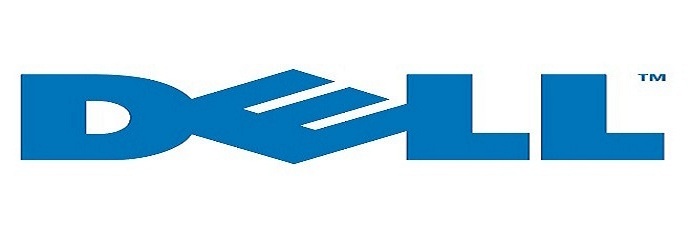This blog was created because I managed to install iDeneb OS X on a Dell Inspiron 1501.
Wednesday, December 30, 2009
Install OS X without creating virtual machine
My laptop is Dell Inspiron 1501, a model equipped with an AMD Athlon 64 X2, ATI Radeon X1150 video card, Hard Disk Samsung SATA 120 GB, 1 GB RAM initially had and now I've improved with 2 GB RAM, Wireless , DVD-RW ... We also tested over the years several versions of OS X, but because of the hard disk was unable to install because it recognized as existing. No option in the bios goes to compatible or IDE. Couple of months ago I found a forum link with a version of OS X you do not install and I decided to try it and on it. Version is iDeneb 10.5.4 and surprise, acknowledged the hard disk. We will continue this many steps to follow to install OS X on Inspiron 1501:
AppleHDA Patcher application can be downloaded from the Internet after installation.
- Start your computer and enter the BIOS by pressing F2;
- boot from the optical drive (CD), then save and exit;
- restart, boot from the CD and in boot menu press the F8 key to enter the submenu;
- type "-v" to enter verboose mode (in this way will perform several tests to indicate some incompatibilities with your system's operating system);
- start the installation;
- choose packages that you want to install, but necessarily choose these packages and not others (only these): 10.5.4 AMD, Universal Kernel-3, IOATAFamily.kext, AppleACPIPlatform, VIA SATA / ATA, ATI ATA, AppleACPIPlatform . kext
- when installation is complete, restart your computer;
- after reboot in / System / Library / Extensions / extract file will copy su IOATAFamily.kext, file that you find on the Internet;
- delete AppleVIAATA.kext from / System / Library / Extensions /;
- the resolution your monitor will be 1024x768;
- Dell Wireless 1390 wireless LAN will be installed by OS X;
- sound card driver might be installed using AppleHDA Patcher by adding Sigmatel9200.txt codec dump.
AppleHDA Patcher application can be downloaded from the Internet after installation.
Subscribe to:
Posts (Atom)